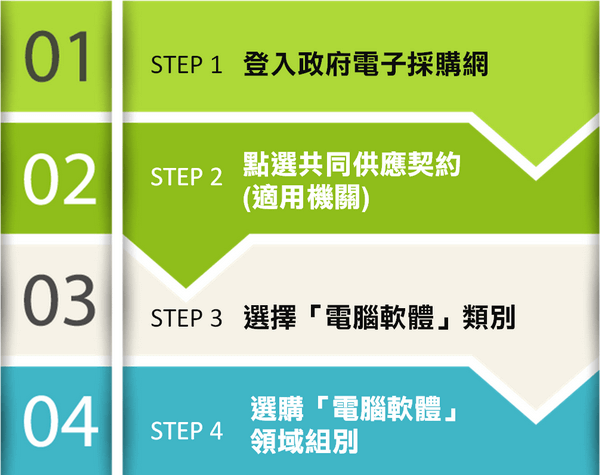防止釣魚郵件入侵平台導入套件包
標案名稱113年第一次電腦軟體共同供應契約採購-電腦軟體
組 別1
單 位套
項 次127
採購數量級距1-470
產 地美國
評 價
無
驗收交付文件
按最終客戶若透過共同供應契約或獨立開標等採購方式購買Microsoft大量授權方案之微軟產品 (含 EA/EAS/SCE/Select Plus/ Open Value/Enrollment for Education Solutions/ School/MPSA),過去微軟會提供紙本產品原廠採購授權文件 (Order Confirmation)。不過於2024/07/01起, 微軟將不再提供文件, 客戶需自行由微軟網站查詢該文件。按照下單時授權方案的不同,可以由以下網址查詢所購買之授權軟體明細: Enterprise Agreement (EA/EAS/SCE)/Select Plus/Open Value/ Enrollment for Education Solutions (EES)/School請至: Volume Licensing Service Center (microsoft.com); Microsoft Product and Service Agreement (MPSA)請至 : Volume Licensing Field Center (microsoft.com)。客戶將可以經由上述網址查詢授權軟體明細。
產品功能規格
網路釣魚是一種攻擊,會嘗試讓您在偽裝成合法的網站上洩露個人資訊 (例如信用卡號碼、銀行資料或密碼),藉此竊取您的金錢或身分。 網路犯罪者通常會利用包含網路釣魚網站連結的偽造訊息,偽裝成信譽良好的公司、朋友或熟人。透過Microsoft偵測和降低網路釣魚風險,有效隔絕釣魚郵件的威脅。
偵測、評估和補救組織所面臨的網路釣魚風險
只要公司內部一人上鉤,就能讓組織暴露在網路釣魚攻擊的風險下,這就是為什麼這麼多的組織成為網路威脅的受害者。為了降低此類風險,公司需要結合智慧技術和人員安全意識訓練。
功能規格/基本需求
Windows 11 Enterprise
Windows 11 Education
Windows 11 Pro
Windows 11 Pro Education
Windows 10 Enterprise
Windows 10 Enterprise LTSC 2016 (or later)
Windows 10 Enterprise IoT
Windows 10 Education
Windows 10 Pro
Windows 10 Pro Education
Windows 8.1 Enterprise
Windows 8.1 Pro
Windows 7 SP1 Enterprise (Requires ESU for support.)
Windows 7 SP1 Pro (Requires ESU for support.)
Windows 365
配合主流版本瀏覽器及系統版本