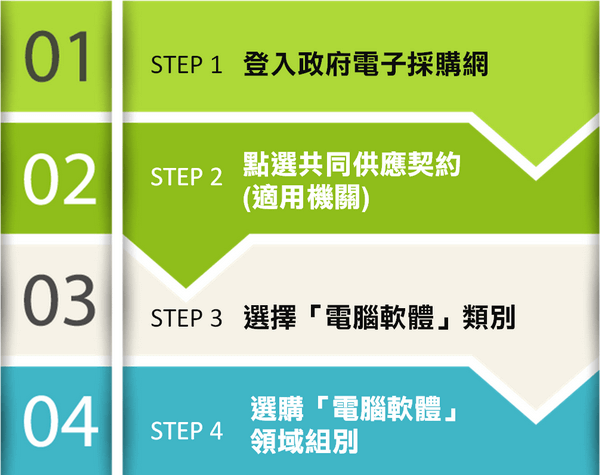Commvault 完整Endpoint備份 Per User軟體授權(含一年版本更新)
標案名稱108年第一次電腦軟體共同供應契約採購
組 別4
單 位套
項 次6
採購數量級距20-1909
產 地
評 價
無
產品功能規格
授權介紹:Commvault 完整Endpoint備份 Per User軟體授權(含一年版本更新),為針對個人及筆記型電腦,進行資料保護,以備份數量進行規劃。
品牌介紹:Commvault 為全球知名資料備份及管理的領導廠商,蟬聯 Gartner 評鑑
連續7年領導地位的企業級備份還原軟體
方案介紹:Commvault 完整Endpoint備份 Per User軟體授權(含一年版本更新),為針對個人及筆記行電腦,進行資料保護。
產品功能介紹:
運維管理的問題
1.每個人需要備份的內容不同,發起備份的時間也不同隨時都會有恢復的需求
2.由於需要管理的電腦個數很多,如果還採用伺服器管理模式,什麼事都由管理員來做,工作量將十分巨大,回應速度也不會高
解決方案:
安裝:採用遠端派送或手動下載安裝
備份/恢復:採用移動訪問,自我服務機制,可自己設定備份內容,自己恢復資料
網路頻寬的問題
1.因為桌上型電腦是利用工作網來備份,如果備份資料量過大,會影響辦公或互聯網訪問
2.如果大家都集中在某個時段備份,會產生網路風暴,把網堵塞
解決方案:
1.減少傳輸資料量:採用源端去重技術+合成全備份,減少資料傳輸量
2.控制頻寬使用比例:減少影響現有服務網路
3.靈活的備份策略:避免集中在某個時間段進行備份,降低備份效能影響
資料安全的問題
1.訪問安全:有許可權才能訪問備份資料
2.傳輸安全:當資料通過互聯網備份時,要確保傳輸時資料不被盜用
3.存儲安全:資料加密,防止盜用
4.防火牆:內外網直接要有防火牆隔離,確保內外安全
解決方案:
1.利用原有的ACL許可權控制:確保訪問安全、隱私管理、防止管理員訪問
2.資料加密:確保資料傳輸和存儲安全、並能防止設備丟失而導致資料失密
3.跨網段備份:支持跨越多種防火牆及DMZ
整體管理及成本的問題
1.管理問題:新增需求由多種管理平台組成增加管理複雜度
2.成本問題:軟體系統成本、存儲成本、管理成本
解決之道:
1.一體化管理:備份和重複資料刪除採用一套方案,降低系統成本
2.自動化和自我服務:降低運維成本
3.備份問題及報表管理:提供完整備份及成功率報表
4.自動化人援及主機管理:Work Flow 自動管理大量人援及群組
功能規格/基本需求
CommServe Server: System Requirements
The following requirements are for the CommServe server.
Best Practice
Use the latest version of the operating system software listed in the Operating System table. Commvault software fully supports the latest version of an operating system until the vendor ends support. Newer versions of Commvault software might not install on operating systems for which vendor support has ended. For information about the Microsoft support lifecycle, go to the Microsoft Support website, Microsoft Support Lifecycle. For support lifecycle information for other operating systems, contact the appropriate software vendor.
Operating Systems
Windows
Microsoft Windows Server 2016 Editions
*See Considerations for Microsoft Windows Server 2016 for more information.
Microsoft Windows Server 2012 Editions
*See Considerations for Microsoft Windows Server 2012, 2012 R2, and Windows 8.x for more information.
Microsoft Windows Server 2012 R2 Editions
*See Considerations for Microsoft Windows Server 2012, 2012 R2, and Windows 8.x for more information.
Cluster - Support
The software can be installed on a Cluster if clustering is supported by the above-mentioned operating systems.
For information on supported cluster types, see Clustering - Support.
Processor
All Windows-compatible processors supported
Hardware Specifications
The hardware requirements for CommServe installed on either physical or virtual machines is explained in Hardware Specifications for CommServe.